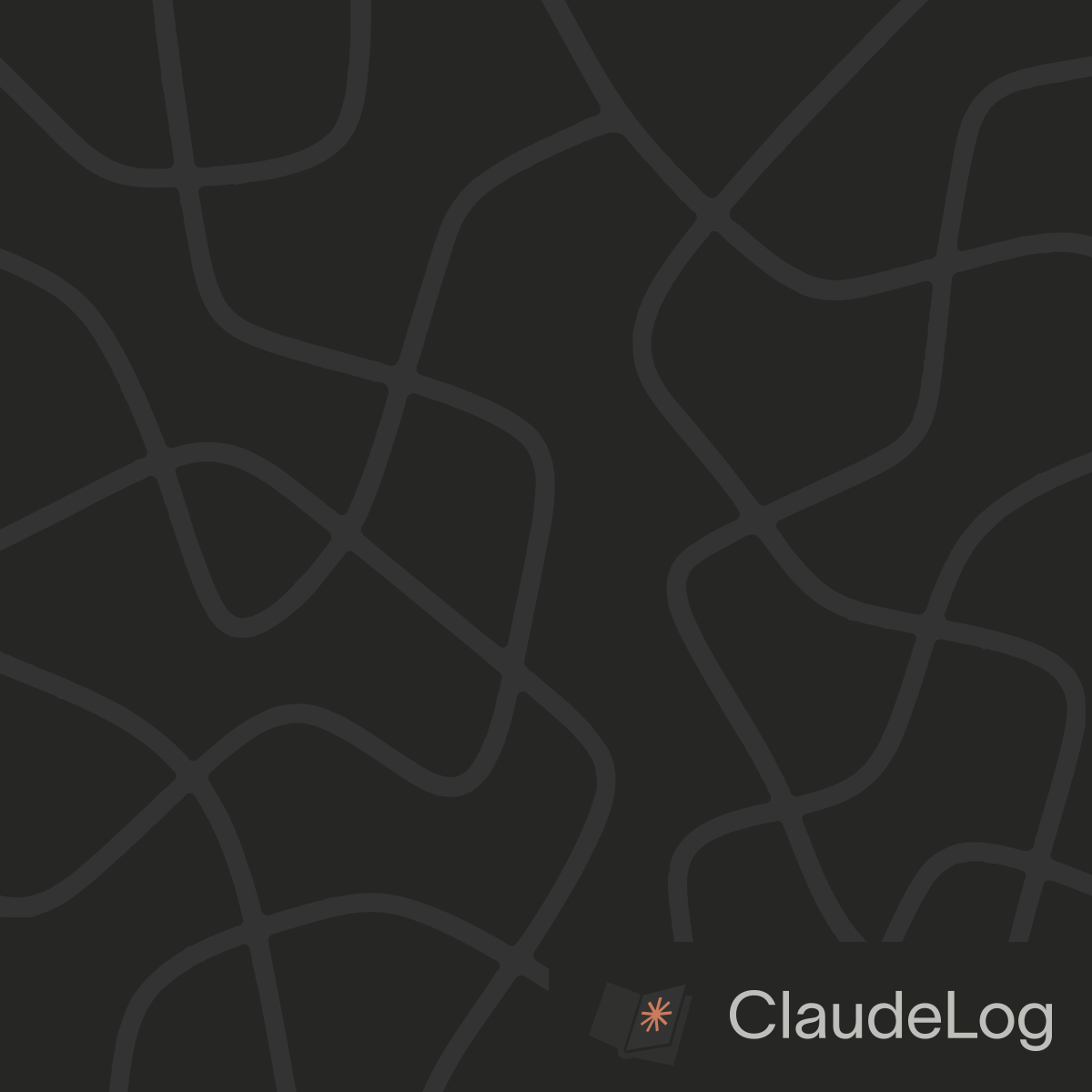Brave Search MCP
Web search capabilities using Brave's Search API for Claude Code
Author: Model Context Protocol | GitHub Repo | 61105 Stars|7081 Forks|MIT License|Updated Jul 23, 2025
Overview
Brave Search MCP provides web search capabilities for Claude Code through Brave's Search API. Perform real-time web searches, get up-to-date information, and access current web content directly from your Claude Code conversations.
Features
- Real-time Web Search - Access current web information through Brave's search API
- Pagination Support - Navigate through multiple pages of search results
- Advanced Filtering - Filter results by type, date, and relevance
- Privacy-Focused - Leverage Brave's privacy-first search approach
- Smart Fallbacks - Automatic fallback mechanisms for consistent performance
Installation
Prerequisites
- Brave Search API key (get from Brave Search API)
Setup MCP Server
# Install via NPX (recommended)
npx -y @modelcontextprotocol/server-brave-search
Claude Code Configuration
Edit ~/.claude.json:
{
"projects": {
"/path/to/your/project": {
"mcpServers": {
"brave-search": {
"command": "npx",
"args": ["-y", "@modelcontextprotocol/server-brave-search"],
"env": {
"BRAVE_API_KEY": "YOUR_API_KEY_HERE"
}
}
}
}
}
}
Usage
Basic Web Search
# Search for current information
claude "Search for the latest developments in AI coding tools"
# Get specific technical information
claude "Find recent documentation about React 18 features"
Advanced Search Queries
# Search with filters
claude "Search for Python tutorial sites from the last month"
# Domain-specific searches
claude "Find GitHub repositories related to Claude Code"
For detailed API reference and advanced usage, refer to the official documentation.
Brave Search MCP is part of the official Model Context Protocol servers. For technical support and updates, please refer to the official GitHub repository.