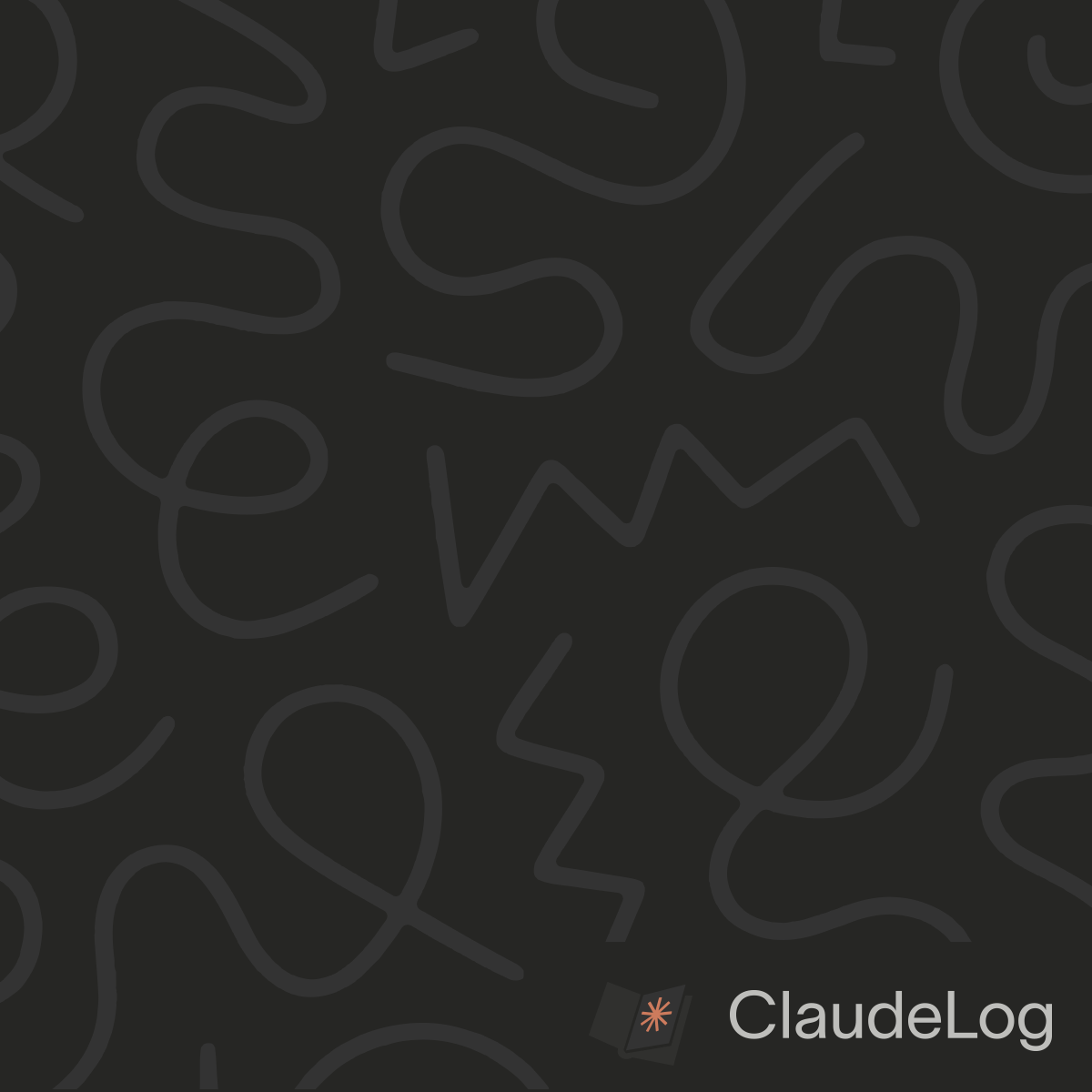How to Use Claude AI
Claude AI provides multiple access methods and interfaces for different use cases. Starting with the web interface helps you understand capabilities before exploring advanced integration options like Claude Code or API access.
Getting Started
Your first step with Claude AI involves creating an account at claude.ai using your email or Google credentials. The platform makes onboarding straightforward with email verification and guided setup that introduces core features.
- Choose your plan: Free tier or Pro subscription
- Explore the interface: Chat window and conversation history
- Test simple tasks: Understand response quality
- Review usage limits: Plan restrictions and upgrade options
Effective Communication
Successful Claude AI interactions depend on clear, specific communication rather than vague requests. The quality of your outputs directly correlates with the precision of your inputs and the context you provide.
When working with Claude, specify your desired output format whether you need lists, tables, code blocks, or structured responses. Set clear expectations about length, tone, and level of detail while indicating your target audience. Complex requests benefit from being broken down into smaller, manageable components that build upon each other.
Provide examples of your desired output style when instructions alone aren't sufficient. Most importantly, treat conversations as iterative processes where you refine requests based on initial outputs and build understanding across exchanges.
Advanced Techniques
Expert Claude AI usage involves sophisticated workflow strategies that maximize productivity and output quality. These techniques separate casual users from power users who achieve consistent professional results.
- Break large projects: Sequential steps with milestones
- Build comprehensive context: Background, requirements, constraints
- Create reusable templates: Common task prompts for consistency
- Validate output quality: Accuracy and requirement alignment
- Integrate with workflows: Alongside existing productivity tools
- Manage conversations strategically: Clear objectives and maintained context
Official References
For the most up-to-date information and best practices, consult these official Anthropic sources:
- Claude Overview - Core capabilities and usage techniques
- Help Center - Getting Started with Claude - Complete interface guide and setup instructions
- Help Center Collection - Comprehensive usage documentation and troubleshooting
- Claude Best Practices Guide - Advanced prompt engineering and optimization techniques
- Claude Usage Guidelines - Platform policies and effective usage guidelines
Claude works best with clear context, specific requirements, and iterative refinement. Start simple, build familiarity, then gradually incorporate more sophisticated workflows.
See Also: What is Claude AI|How to Use Claude AI for Free|What is Claude AI Good For