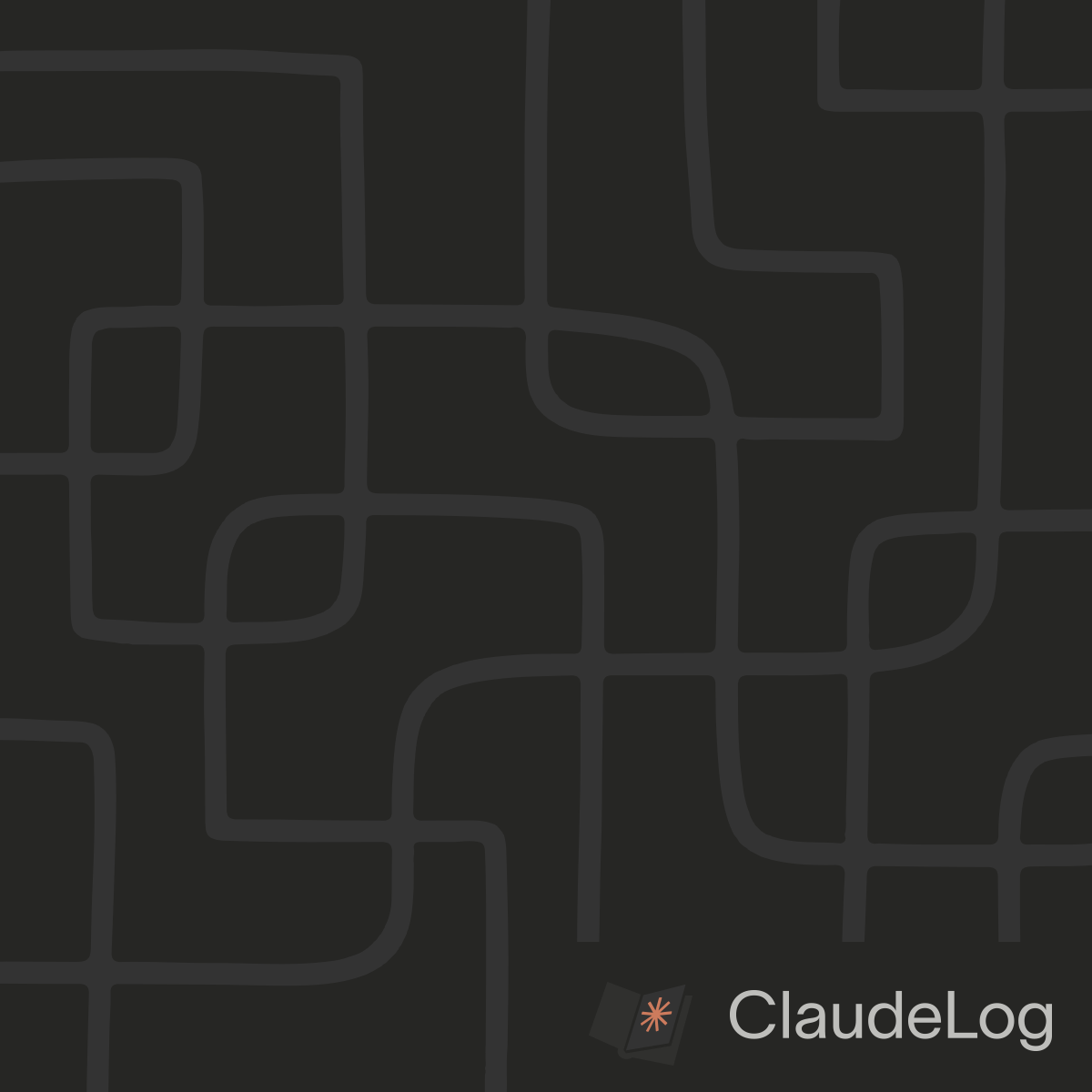Why is Claude Code Not Working
Claude Code issues usually fall into a few common categories: authentication problems, network connectivity, installation issues, or usage limit constraints. Most problems can be resolved with systematic troubleshooting.
Quick Diagnostic Steps
1. Check Authentication
claude config
Verify your API key or subscription login is properly configured.
2. Test Internet Connection Claude Code requires internet access to Anthropic's servers. Test with a simple request or visit status.anthropic.com.
3. Verify Installation
claude --version
node --version
Ensure Claude Code is installed and Node.js is 18.0+.
4. Check Service Status Visit status.anthropic.com for known outages or maintenance.
Common Issues and Solutions
Authentication Errors
"Authentication failed" or "Invalid API key"
- Regenerate your API key in the Anthropic Console
- Check for extra spaces or characters when setting the key
- For subscription users, try logging out and back in through the browser
"Subscription not found"
- Verify your Claude subscription is active
- Try switching between API and subscription authentication methods
- Check if your subscription includes Claude Code access
Connection Problems
"Connection timeout" or "Network error"
- Check your internet connection and firewall settings
- Try a different network to rule out network-specific issues
- VPN or corporate proxy may block Claude Code traffic
"503 Service Unavailable"
- This indicates Anthropic server issues, not your setup
- Wait 3-5 minutes and try again
- Check status.anthropic.com for service updates
Installation Issues
"Command not found: claude"
- Reinstall Claude Code:
npm install -g @anthropic-ai/claude-code - Check your npm global path configuration
- Try using npx:
npx @anthropic-ai/claude-code
"Permission denied" errors
- Fix npm permissions or use a Node version manager
- Don't use
sudowith npm install - Configure npm to use a different directory for global packages
Usage Limit Issues
"Rate limit exceeded"
- You've hit your API or subscription usage limits
- Wait for limits to reset (usually hourly or daily)
- Check usage in Anthropic Console or with CC Usage tool
"Context window full"
- Use
/compactto summarize the conversation - Start a fresh session with
claudein a new terminal - Break large tasks into smaller sessions
Systematic Troubleshooting
Step 1: Environment Check
# Check Node.js version (must be 18.0+)
node --version
# Check Claude Code installation
claude --version
# Test npm global packages
npm list -g --depth=0
Step 2: Authentication Test
# Reconfigure authentication
claude config
# Test with a simple command
claude --help
Step 3: Network Verification
- Try accessing other web services
- Test from a different network if possible
- Check corporate firewall or VPN settings
Step 4: Clean Reinstall
# Remove existing installation
npm uninstall -g @anthropic-ai/claude-code
# Clear npm cache
npm cache clean --force
# Reinstall
npm install -g @anthropic-ai/claude-code
Error-Specific Solutions
"Module not found" errors
- Usually indicates corrupted installation
- Perform clean reinstall steps above
- Check Node.js version compatibility
"Permission denied" on file operations
- Check file/directory permissions in your project
- Ensure Claude Code can read/write to your project directory
- Run from a directory you own, not system directories
Slow response times
- Check your internet connection speed
- Try switching to a faster model (Haiku 3.5)
- Use
/compactto reduce context size
Unexpected behavior or wrong responses
- Restart Claude Code session
- Clear context with
/clearand start fresh - Check if you're using the appropriate model for your task
When to Seek Help
After trying basic troubleshooting: If standard solutions don't work, the issue may be specific to your setup.
Service-wide issues: Check r/ClaudeAI for reports of widespread problems.
Installation problems: Ensure your Node.js and npm setup is correct before troubleshooting Claude Code specifically.
Persistent authentication issues: Contact Anthropic support through their official channels.
Most Claude Code issues are preventable: keep Node.js updated, use stable internet connections, monitor your usage limits, and restart sessions periodically to avoid context window issues.
See Also: Installation Guide|Claude Code Usage Limits|Auto-Compact