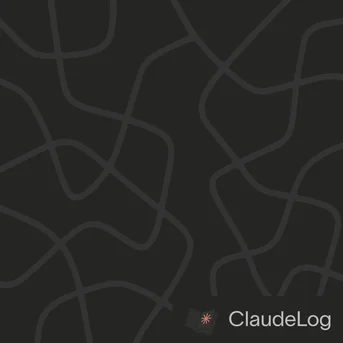Multi-File System
A CLAUDE.md example showing efficient multi-file output generation using JSON payloads processed by bash scripts for parallel file creation workflows.
Author: InventorBlack
CLAUDE.md
# Multi-File Output System
## Overview
This system enables Claude to deliver multiple files in a single JSON payload. The JSON is processed by a bash script that writes all files in parallel with stylized output.
## How to Use
When the user needs multiple files generated as a single output, follow these instructions:
1. Understand the user's request for multiple files
2. Format your response as a valid JSON object following the schema below
3. Inform the user they can save this output to a file and process it with the write_files.sh script
## JSON Schema for Multi-File Output
```json
{
"files": [
{
"file_name": "path/to/file1.extension",
"file_type": "text",
"file_content": "The content of the first file"
},
{
"file_name": "path/to/file2.extension",
"file_type": "text",
"file_content": "The content of the second file"
},
{
"file_name": "path/to/binary_file.bin",
"file_type": "binary",
"file_content": "base64_encoded_content_here"
}
]
}
```
## Field Definitions
- `file_name`: The path where the file should be written (including filename and extension)
- IMPORTANT: Always use project-relative paths (e.g., "src/main/java/...") or absolute paths
- Files will be written to exactly the location specified - no test directories are used
- For tool creation, always use actual project paths, not test directories
- `file_type`: Either "text" (default) or "binary" for base64-encoded content
- `file_content`: The actual content of the file (base64 encoded for binary files)
## Important Rules
1. ALWAYS validate the JSON before providing it to ensure it's properly formatted
2. ALWAYS ensure all file paths are properly escaped
3. For binary files, encode the content as base64 and specify "binary" as the file_type
4. NEVER include explanatory text or markdown outside the JSON structure
5. When asked to generate multiple files, ALWAYS use this format unless explicitly directed otherwise
## How Users Can Process the Output
Instruct users to:
1. Save the JSON output to a file (e.g., `files.json`)
2. Run the write_files.sh script:
```bash
./write_files.sh files.json
```
## Script Features
The write_files.sh script includes the following enhancements:
- Stylized output with color-coded and emoji status indicators
- Compact progress display with timestamp and elapsed time
- Green circle (🟢) for success items
- White circle (⚪) for neutral items
- Red circle (🔴) for error conditions
- Calendar emoji (📅) for timestamps
- Clock emoji (⏱️) for elapsed time display
- Support for both text and binary files
- Parallel extraction for improved performance
- Detailed error reporting and logging options
- Verbose mode for detailed progress tracking
## Advanced Usage Options
```bash
# Basic usage
./write_files.sh files.json
# Verbose output with detailed progress
./write_files.sh files.json --verbose
# Log details to a file for debugging
./write_files.sh files.json --log-to-file logs/extraction.log
# Write results to a file (silent mode)
./write_files.sh files.json --output-file results.md
# Suppress all console output
./write_files.sh files.json --silent
# Disable compact output format
./write_files.sh files.json --no-compact
```
## Example Response
When asked to generate multiple files, your entire response should be a valid JSON object like this:
```json
{
"files": [
{
"file_name": "example.py",
"file_type": "text",
"file_content": "def hello_world():\n print(\"Hello, world!\")\n\nif __name__ == \"__main__\":\n hello_world()"
},
{
"file_name": "README.md",
"file_type": "text",
"file_content": "# Example Project\n\nThis is an example README file."
}
]
}
```
## Command to Add to CLAUDE.md
To add this system to CLAUDE.md, add the following section:
```markdown
## Multi-File Output System
- When the user mentions "multi-file output", "generate files as json", or similar requests for bundled file generation, use the multi-file output system
- Execute using: `./write_files.sh <json_file>`
- Provide output as a single JSON object following the schema in `./multi_file_instructions.md`
- The JSON must include an array of files, each with file_name, file_type, and file_content fields
- For binary files, encode content as base64 and set file_type to "binary"
- NEVER include explanatory text or markdown outside the JSON structure
```write_files.sh
The following bash script processes the JSON payload and creates files in parallel with stylized output:
Security Warning
Do not make a habit of running a stranger's Bash Script on your computer.
#!/bin/bash
# improved_write_files.sh - Script to parse JSON files payload and write files in parallel
# Usage: ./improved_write_files.sh <json_input_file> [--verbose] [--log-to-file <log_file>]
set -e # Exit on error
# Default settings
VERBOSE=false
LOG_TO_FILE=false
LOG_FILE=""
CLAUDE_OUTPUT=true # Set to true by default to use the new styling
OUTPUT_FILE=""
SILENT=false
COMPACT=true # Enable compact output by default
# ANSI color codes
WHITE='\033[1;37m' # Bright white
GRAY='\033[0;37m' # Gray
GREEN='\033[0;32m' # Green
RED='\033[0;31m' # Red
NC='\033[0m' # No Color (reset)
# Icon settings
SUCCESS_ICON="🟢"
NEUTRAL_ICON="⚪"
ERROR_ICON="🔴"
INFO_ICON="ℹ️"
CLOCK_ICON="⏱️"
DATE_ICON="📅"
SIMPLE_CHECK="✓"
# Process command line arguments
process_args() {
while [[ $# -gt 0 ]]; do
case "$1" in
--verbose)
VERBOSE=true
COMPACT=false # Disable compact output in verbose mode
shift
;;
--log-to-file)
LOG_TO_FILE=true
LOG_FILE="$2"
shift 2
;;
--claude-output)
CLAUDE_OUTPUT=true
shift
;;
--output-file)
OUTPUT_FILE="$2"
SILENT=true # When output file is specified, run silently by default
shift 2
;;
--silent)
SILENT=true
shift
;;
--no-compact)
COMPACT=false
shift
;;
--no-color)
COLOR=false
shift
;;
-h|--help)
print_usage
exit 0
;;
*)
if [[ -z "$JSON_FILE" ]]; then
JSON_FILE="$1"
shift
else
echo "Error: Unknown argument: $1"
print_usage
exit 1
fi
;;
esac
done
# Validate required arguments
if [[ -z "$JSON_FILE" ]]; then
echo "Error: JSON input file is required."
print_usage
exit 1
fi
# Check if the file exists
if [[ ! -f "$JSON_FILE" ]]; then
echo "Error: File $JSON_FILE does not exist."
exit 1
fi
# Set up logging
if [[ "$LOG_TO_FILE" = true && -n "$LOG_FILE" ]]; then
# Create log directory if it doesn't exist
LOG_DIR=$(dirname "$LOG_FILE")
mkdir -p "$LOG_DIR"
# Initialize log file
echo "--- Multi-File Extraction Log $(date) ---" > "$LOG_FILE"
fi
# Set up output file if requested
if [[ -n "$OUTPUT_FILE" ]]; then
# Create output directory if it doesn't exist
OUTPUT_DIR=$(dirname "$OUTPUT_FILE")
mkdir -p "$OUTPUT_DIR"
# Initialize output file with the new format (no colors)
echo "Multi-File Extraction Results ${DATE_ICON} $(date)" > "$OUTPUT_FILE"
fi
}
# Print usage information
print_usage() {
cat << EOF
Usage: $0 <json_input_file> [--verbose] [--log-to-file <log_file>] [--claude-output] [--output-file <output_file>] [--silent] [--no-compact]
Arguments:
<json_input_file> Path to the JSON file containing file data
--verbose Show detailed output during extraction (disables compact mode)
--log-to-file <log_file> Write detailed log to specified file
--claude-output Format output for Claude to render (styled output)
--output-file <file> Write formatted output to file (for Claude to read later, implies --silent)
--silent Suppress all console output except errors
--no-compact Disable compact output format
--help, -h Show this help message
Examples:
$0 tool_data.json # Extract files with minimal output
$0 tool_data.json --verbose # Extract with detailed progress
$0 tool_data.json --log-to-file logs/extraction.log # Log details to file
$0 tool_data.json --claude-output # Format output for Claude rendering
$0 tool_data.json --output-file results.md # Write results to file for Claude (silent mode)
$0 tool_data.json --silent # Run without any console output
JSON Format:
{ "files": [ { "file_name": "path/to/file", "file_type": "text", "file_content": "content" } ] }
EOF
}
# Log messages to file if enabled
log_to_file() {
if [[ "$LOG_TO_FILE" = true && -n "$LOG_FILE" ]]; then
echo "$(date +"%Y-%m-%d %H:%M:%S") - $1" >> "$LOG_FILE"
fi
}
# Write to output file if enabled
write_output() {
if [[ -n "$OUTPUT_FILE" ]]; then
echo "$1" >> "$OUTPUT_FILE"
fi
# Only print to stdout if not in silent mode
if [[ "$SILENT" = false ]]; then
echo "$1"
fi
}
# Write colored output to terminal (no files)
write_colored_output() {
if [[ "$SILENT" = false ]]; then
echo -e "$1" # -e flag enables interpretation of backslash escapes for colors
fi
}
# Global variables for output
declare -a NUMBER_OUTPUTS
declare -a SIMPLE_OUTPUTS
number_items=0
simple_items=0
# Output functions with the new formatting style
print_section() {
local text="$1"
log_to_file "[SECTION] $text"
# For non-compact mode
if [[ "$COMPACT" = false ]]; then
write_output "**$text**"
fi
# For compact mode, we don't need section titles
}
# Functions for different types of output
print_number_item() {
local text="$1"
local icon="$2"
log_to_file "[NUMBER_ITEM] $text"
if [[ "$COMPACT" = false ]]; then
write_colored_output "${GRAY}${icon} $text${NC}"
else
# Store items with numbers for later output on a single line
number_items=$((number_items + 1))
NUMBER_OUTPUTS[$number_items]="${icon} ${text}"
fi
}
print_simple_item() {
local text="$1"
log_to_file "[SIMPLE_ITEM] $text"
if [[ "$COMPACT" = false ]]; then
write_colored_output "${GRAY}${SIMPLE_CHECK} $text${NC}"
else
# Store simple items for later output on a single line
simple_items=$((simple_items + 1))
SIMPLE_OUTPUTS[$simple_items]="${SIMPLE_CHECK} $text"
fi
}
print_success() {
local text="$1"
log_to_file "[SUCCESS] $text"
# Check if text contains numbers
if [[ "$text" =~ [0-9] ]]; then
print_number_item "$text" "$SUCCESS_ICON"
else
print_simple_item "$text"
fi
}
print_warning() {
local text="$1"
log_to_file "[WARNING] $text"
# Check if text contains numbers
if [[ "$text" =~ [0-9] ]]; then
print_number_item "$text" "$NEUTRAL_ICON"
else
print_simple_item "$text"
fi
}
print_error() {
local text="$1"
log_to_file "[ERROR] $text"
# Check if text contains numbers
if [[ "$text" =~ [0-9] ]]; then
print_number_item "$text" "$ERROR_ICON"
else
print_simple_item "$text"
fi
}
print_info() {
local text="$1"
log_to_file "[INFO] $text"
# Check if text contains numbers
if [[ "$text" =~ [0-9] ]]; then
print_number_item "$text" "$INFO_ICON"
else
print_simple_item "$text"
fi
}
# Logical color-coding for file numbers
print_file_count() {
local count="$1"
local description="$2"
log_to_file "[COUNT] $description: $count"
# Format with colored numbers and add to number items
local formatted_text="${description}: ${count}"
# Use green circle for count items
print_number_item "$formatted_text" "$SUCCESS_ICON"
}
print_file_warning() {
local count="$1"
local description="$2"
log_to_file "[COUNT_WARNING] $description: $count"
# Format with colored numbers and add to number items
local formatted_text="${description}: ${count}"
# Use white circle for warning items
print_number_item "$formatted_text" "$NEUTRAL_ICON"
}
print_file_error() {
local count="$1"
local description="$2"
log_to_file "[COUNT_ERROR] $description: $count"
# Format with colored numbers and add to number items
local formatted_text="${description}: ${count}"
# Use red circle for error items, but only if count > 0
if [[ "$count" -gt 0 ]]; then
print_number_item "$formatted_text" "$ERROR_ICON"
else
print_number_item "$formatted_text" "$NEUTRAL_ICON"
fi
}
print_verbose() {
local text="$1"
log_to_file "[VERBOSE] $text"
if [[ "$VERBOSE" = true ]]; then
write_output "⚪ $text"
fi
}
# Function to decode base64 content safely
decode_base64() {
local content="$1"
if [[ "$OSTYPE" == "darwin"* ]]; then
# macOS version
echo "$content" | base64 -D
else
# Linux version
echo "$content" | base64 -d
fi
}
# Function to format elapsed time
format_elapsed_time() {
local elapsed=$1
# Format elapsed time
if [[ $elapsed -lt 60 ]]; then
echo "${elapsed}s"
else
mins=$((elapsed / 60))
secs=$((elapsed % 60))
echo "${mins}m ${secs}s"
fi
}
# Print all compact outputs
print_compact_output() {
if [[ "$COMPACT" = true && "$SILENT" = false ]]; then
# Calculate elapsed time
end_time=$(date +%s)
elapsed=$((end_time - start_time))
elapsed_str=$(format_elapsed_time $elapsed)
# Print the timestamp header with white title, colored date, and elapsed time
write_colored_output "${WHITE}Multi-File Extraction Results ${DATE_ICON} $(date) ${CLOCK_ICON} ${elapsed_str}${NC}"
# Combine all number items on a single line if there are any
if [[ $number_items -gt 0 ]]; then
local number_line=""
for i in $(seq 1 $number_items); do
if [[ -n "$number_line" ]]; then
number_line="${number_line} ${NUMBER_OUTPUTS[$i]}"
else
number_line="${NUMBER_OUTPUTS[$i]}"
fi
done
write_colored_output "${GRAY}${number_line}${NC}"
fi
# Combine all simple items on a single line if there are any
if [[ $simple_items -gt 0 ]]; then
local simple_line=""
for i in $(seq 1 $simple_items); do
if [[ -n "$simple_line" ]]; then
simple_line="${simple_line} ${SIMPLE_OUTPUTS[$i]}"
else
simple_line="${SIMPLE_OUTPUTS[$i]}"
fi
done
write_colored_output "${GRAY}${simple_line}${NC}"
fi
# Final success line - always in green
if [[ "$CREATED_COUNT" -eq "$FILE_COUNT" ]]; then
write_colored_output "${GREEN}${SUCCESS_ICON} Extraction completed successfully!${NC}"
else
write_colored_output "${RED}${ERROR_ICON} Extraction completed with issues${NC}"
fi
fi
}
# Check if jq is installed
check_dependencies() {
print_section "Checking Dependencies"
if ! command -v jq &> /dev/null; then
print_error "This script requires 'jq' to be installed."
echo "Please install it with: sudo apt-get install jq"
exit 1
fi
print_success "All dependencies satisfied"
}
# Parse JSON file and prepare extraction
prepare_extraction() {
print_section "Preparing Extraction"
# Get the number of files to create
FILE_COUNT=$(jq '.files | length' "$JSON_FILE")
if [[ "$FILE_COUNT" -eq 0 ]]; then
print_warning "No files found in the JSON payload."
exit 0
fi
print_file_count "$FILE_COUNT" "Found files to extract"
# Display file summary in verbose mode
if [[ "$VERBOSE" = true ]]; then
for i in $(seq 0 $(($FILE_COUNT - 1))); do
FILE_NAME=$(jq -r ".files[$i].file_name" "$JSON_FILE")
FILE_TYPE=$(jq -r ".files[$i].file_type // \"text\"" "$JSON_FILE")
print_verbose "File $(($i + 1))/$FILE_COUNT: $FILE_NAME ($FILE_TYPE)"
done
fi
# Create temporary directory for extraction scripts
TEMP_DIR=$(mktemp -d)
trap 'rm -rf "$TEMP_DIR"' EXIT
print_success "Extraction prepared successfully"
}
# Create individual extraction scripts
create_extraction_scripts() {
print_section "Creating Extraction Scripts"
for i in $(seq 0 $(($FILE_COUNT - 1))); do
FILE_INFO=$(jq -c ".files[$i]" "$JSON_FILE")
FILE_NAME=$(echo "$FILE_INFO" | jq -r '.file_name')
FILE_TYPE=$(echo "$FILE_INFO" | jq -r '.file_type // "text"')
# Create a separate file to store the content to avoid shell interpretation issues
CONTENT_FILE="$TEMP_DIR/content_$i.txt"
jq -r '.file_content' <<< "$FILE_INFO" > "$CONTENT_FILE"
# Create directory if it doesn't exist
DIR_NAME=$(dirname "$FILE_NAME")
# Create extraction script that uses the content file
cat > "$TEMP_DIR/extract_$i.sh" << EOF
#!/bin/bash
# Create directory structure
mkdir -p "$DIR_NAME"
# Check if file content is base64 encoded
if [[ "$FILE_TYPE" == "binary" ]]; then
# Handle binary file
cat "$CONTENT_FILE" | base64 -d > "$FILE_NAME"
echo "EXTRACTED|binary|$FILE_NAME"
else
# Handle text file - direct copy without shell interpretation
cat "$CONTENT_FILE" > "$FILE_NAME"
echo "EXTRACTED|text|$FILE_NAME"
fi
EOF
chmod +x "$TEMP_DIR/extract_$i.sh"
# Log verbose progress
print_verbose "Created extraction script for: $FILE_NAME"
done
print_success "All extraction scripts created successfully"
}
# Execute all extraction scripts in parallel and capture output
execute_extraction() {
print_section "Extracting Files in Parallel"
# Create a place to store extraction results
RESULTS_FILE="$TEMP_DIR/extraction_results.txt"
touch "$RESULTS_FILE"
# Execute all extraction scripts in parallel and capture their output
find "$TEMP_DIR" -name "extract_*.sh" -print0 |
xargs -0 -P 8 -I {} bash -c "{} >> $RESULTS_FILE 2>/dev/null"
# Process results
extract_count=0
# Display extraction results based on verbosity
if [[ "$VERBOSE" = true ]]; then
while IFS= read -r line; do
if [[ "$line" == EXTRACTED* ]]; then
IFS='|' read -r _ type file_path <<< "$line"
extract_count=$((extract_count + 1))
print_success "Extracted $type file: $file_path"
fi
done < "$RESULTS_FILE"
else
# Just count the extracted files for non-verbose mode
extract_count=$(grep -c "EXTRACTED" "$RESULTS_FILE")
fi
}
# Verify all files were created correctly
verify_extraction() {
print_section "Verifying Extraction"
CREATED_COUNT=0
FAILED_FILES=()
for i in $(seq 0 $(($FILE_COUNT - 1))); do
FILE_NAME=$(jq -r ".files[$i].file_name" "$JSON_FILE")
if [[ -f "$FILE_NAME" ]]; then
CREATED_COUNT=$((CREATED_COUNT + 1))
print_verbose "Verified: $FILE_NAME"
else
FAILED_FILES+=("$FILE_NAME")
print_verbose "Missing: $FILE_NAME"
fi
done
# Log results to file regardless of verbosity
log_to_file "Files processed: $FILE_COUNT"
log_to_file "Files created: $CREATED_COUNT"
log_to_file "Files failed: $((FILE_COUNT - CREATED_COUNT))"
if [[ ${#FAILED_FILES[@]} -gt 0 ]]; then
log_to_file "Failed files:"
for file in "${FAILED_FILES[@]}"; do
log_to_file " $file"
done
fi
}
# Print summary statistics at the end
print_summary() {
print_section "Extraction Summary"
print_file_count "$FILE_COUNT" "Files processed"
print_file_count "$CREATED_COUNT" "Files created"
print_file_error "$((FILE_COUNT - CREATED_COUNT))" "Files failed"
if [[ "$COMPACT" = false ]]; then
# Calculate and display elapsed time for non-compact mode
end_time=$(date +%s)
elapsed=$((end_time - start_time))
elapsed_str=$(format_elapsed_time $elapsed)
write_colored_output "${GRAY}${CLOCK_ICON} Completed in: ${WHITE}${elapsed_str}${NC}"
if [[ "$CREATED_COUNT" -eq "$FILE_COUNT" ]]; then
write_colored_output "${GREEN}${SUCCESS_ICON} Extraction completed successfully!${NC}"
else
write_colored_output "${RED}${ERROR_ICON} Extraction completed with issues${NC}"
if [[ "$VERBOSE" = false && ${#FAILED_FILES[@]} -gt 0 ]]; then
print_info "Run with --verbose flag to see details of failed files"
fi
fi
if [[ "$LOG_TO_FILE" = true && -n "$LOG_FILE" ]]; then
print_info "Full extraction log available at: $LOG_FILE"
fi
# If output file was used but not in silent mode, print its location
if [[ -n "$OUTPUT_FILE" && "$SILENT" = false ]]; then
echo "Results saved to: $OUTPUT_FILE"
fi
fi
}
# Main function
main() {
# Record start time
start_time=$(date +%s)
# Process and validate arguments
process_args "$@"
# Only add timestamp header if not in compact mode
if [[ "$COMPACT" = false && "$SILENT" = false ]]; then
# Calculate and display elapsed time for non-compact mode at the end
end_time=$(date +%s)
elapsed=$((end_time - start_time))
elapsed_str=$(format_elapsed_time $elapsed)
write_colored_output "${WHITE}Multi-File Extraction Results ${DATE_ICON} $(date) ${CLOCK_ICON} ${elapsed_str}${NC}"
fi
check_dependencies
prepare_extraction
create_extraction_scripts
execute_extraction
verify_extraction
print_summary
# Print compact output if enabled
if [[ "$COMPACT" = true ]]; then
print_compact_output
fi
# If we're in silent mode but have an output file, return the path as the only output
if [[ "$SILENT" = true && -n "$OUTPUT_FILE" ]]; then
echo "$OUTPUT_FILE"
fi
exit 0
}
# Execute the main function with all arguments
main "$@"
See Also: Bash Scripts|Tool Maker|Task Agent Tools
Last updated: June 19, 2025